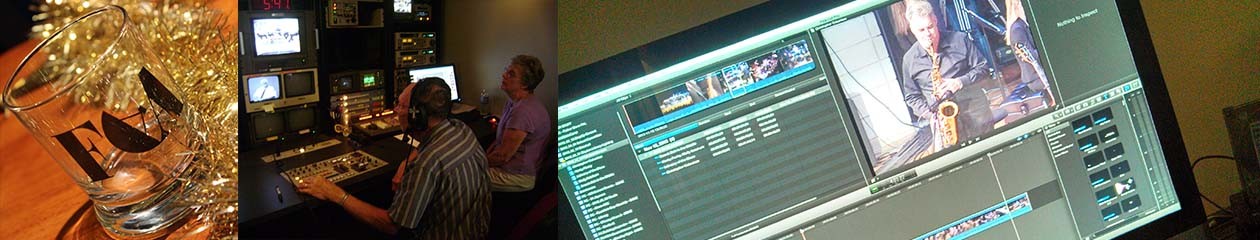Foxboro Cable Access remains committed to making our programming accessible through ongoing captioning initiatives. We recognize closed-captioning’s vital role in serving community members who are deaf or hard of hearing, those learning English, and viewers in sound-sensitive environments.
As a community-funded PEG station, we utilize FCC exemptions for small operators while pursuing incremental accessibility improvements.
Current Captioning Solutions
Live Programming:
Captioning is available for live broadcasts through our YouTube channel
Recorded Content:
Videos on Demand: Captioning is available for nearly all our content accessible through our VOD Website.
Local Channels: We continue to expand the use of captioning technology for non-live programming on our cable channels. (Comcast & Verizon)
Your Input Matters
We welcome feedback about your captioning experience at info@fcatv.org. We want to engage in conversations around this topic and continue to improve despite our budget limitations.
How to View Closed-Captioning
Our closed-captioning system uses industry-standard protocols and can be viewed using standard television and digital platform features:
- Activate your device’s captioning feature through settings/menu
- Select preferred caption style if options exist
- Save preferences
Note: The exact steps may vary depending on your television’s make and model. If you’re having trouble finding the closed captioning option, consult your television’s user manual or contact the manufacturer for assistance.